Getting Started
This documents describes what the Squizz.com Connector is, its function in the world, and an overview of how it helps organisations.
Topics |
Overview
The Connector is made up of computer software developed by Squizz Pty Ltd with a primary function of connecting several organisations and their Information Technology(IT) systems together, allowing the sharing of different types of information.
Specifically it allows the sharing of data between one or more organisation's accounting system/Enterprise Resource Planning systems(ERP) and Ecommerce systems like Squizz.com platform or the TOTECS Ecommerce platform.
The Connector can be installed on any Personal Computer(PC), Laptop or server that runs a version of the Windows operating system that supports the Microsoft .NET platform, version 4.6 and higher.
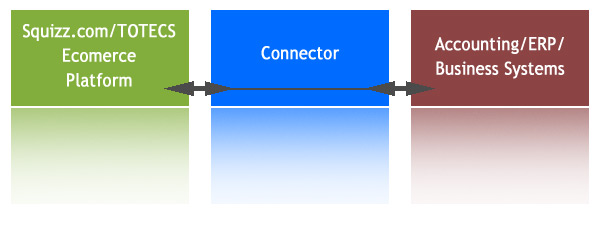
How It Works
The connector is installed on your Windows machine just like any other program.
The connector is broken up into two parts. The "Windows Service Host" software runs in the background of Windows whenever your machine is turned on. This service does all the hard work of handling data requests between any configured systems.
The second part is the "Connector Application". It is a Windows application that can be installed for each Windows user on your machine. This application is used to configure and monitor the connector's Windows Service Host. You will use this application most of the time to set out how your data is being transferred, as well as monitor data being transitioned through the connector.
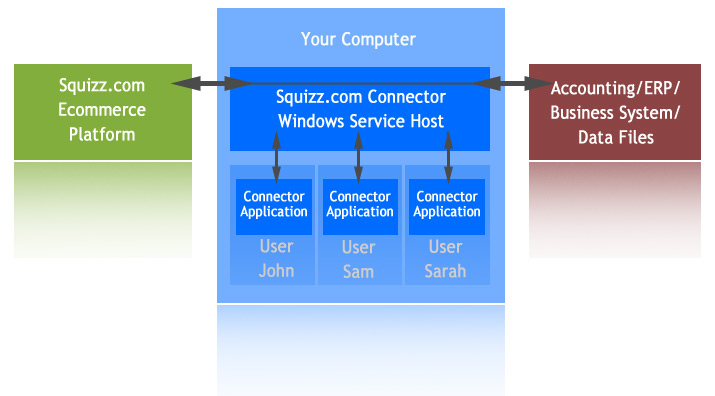
The Kinds Of Data The Connector Handles
The Connector is designed to handle different types of data that is transferred between accounting systems, ERP systems and Ecommerce systems.
The data types consist of:
- Sales Orders
- Purchase Orders
- Supplier Invoices
- Products
- Pricing
- Stock Levels, Location Stock Levels
- Image Files
- Attachment Files
- Attributes
- Combinations
- Alternate Codes
- Supplier Codes
- Kits
- Flags
- Delivery Notifications
- Groups
- Related Products
- Categories
- Category Trees
- Category Product Mappings
- Category Images
- Category Tree Images
- Taxcodes
- Sell Units
- Customer Accounts
- Addresses
- Contracts, Special Product Pricing
- Invoices
- Sales Orders
- Backorders
- Transactions
- Credits
- Payments
- Supplier Accounts
- Addresses
- Purchase Orders
- Sales Representatives
- Purchasers
- Locations
- General Ledger Accounts
- Delivery Notifications (Advanced Shipping Notifications (ASN))
- Foreign Currency Exchange
- Makers (Manufacturers)
- Models
- Model Attributes
- Model Product Category Mappings
- Model Product Category Mapping Attributes
The Connector can be flexible in the data formats that the data comes in and out from, including:
- Text Files, Comma Seperated Value files(CSV)
- Javascript Object Notation (JSON)
- XML
- ADO.NET
- ODBC
- Comm Objects
- Ecommerce Standards Documents (ESD)
- Plus more
Adaptors
The Connector has the concept of "Adaptors". An adaptor contains configurations and settings that allows data to be obtained and sent to one specified Accounting/ERP System/Data store, as well as an Ecommerce system. The adaptors are translators, where they translate the data in a connected data store into the Ecommerce Standards Documents that can be read by any other system that understands the standards documents.
Within the Connector Application you can set up zero to infinite adaptors (infinite as in however many adaptors your computer is capable of handling, based on hardware and software limitations).
Each adaptor uses the most appropriate pieces of technology in order to connect to its Accounting/ERP system or other data source. For example an adaptor connecting to Attache system will use an ODBC connection to read data from Attache, where as an adaptor connecting to a SAP Business One might use SAP's own Comm object software library to write data to Business One. Whatever the technology the adaptors are designed to be flexible for the connecting system(s) demands.
In the left hand navigation bar you can click on an adaptor that is relevent to your system in order to find out how to configure it.
Below is a diagram that shows the different ways you could set up and configure adaptors in a single connector installation to connect several external systems together.
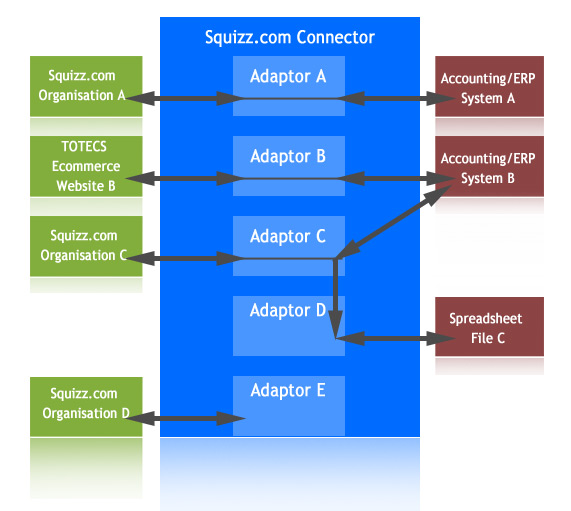
The adaptors can be configured so that multiple Ecommerce systems can transfer data with a single Accounting/ERP system, or so that Ecommerce systems only put data into the connector, or that Accounting/ERP systems are only utilised by the connector and its routines. The options on how to configure the adaptors are quite flexible and extensive.
You can read more about the different data that adaptors can export out of an Accounting/ERP system by reading the Data Export Types document, linked to below.